How to use Bluetooth
- Plug in the USB power supply
- Turn on the Bluetooth function of the mobile phone and search for the Bluetooth device name “Lenovo thinkplus-TS33″
- Manually click on the device name, after the connection is successful, a tone will sound
- Manually disconnect the Bluetooth connection, the prompt sounds
- When the Bluetooth is disconnected, the audio input mode (AUX) can be used normally
Volume adjustment
- Turn the knob to adjust the volume three. Interface and socket function
- Audio output socket: Plug into the PC computer audio output socket to ensure the audio output
- Computer USB interface: plug into a PC computer to ensure power supply










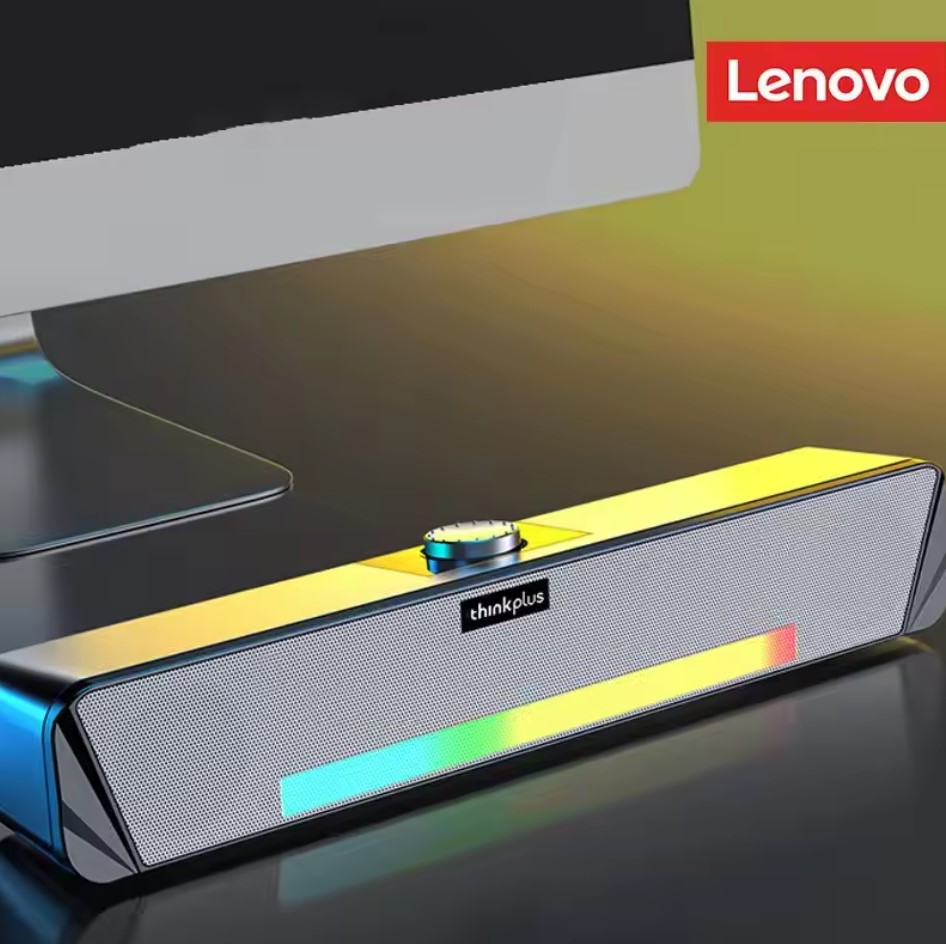






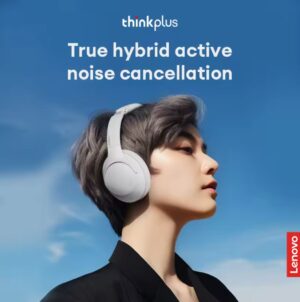


Reviews
There are no reviews yet.