Compatibility:
- HDD Interface: M Key, B&M Key
- Input Interface: USB3.2 Type-C Gen2X 20Gbps
- Protocol: M.2&M.3 NVME PCI-E Protocol
- Transmission speed: 20Gbps
- Support System: Windows/Mac/Linux
Indicator light description:
- PER: white power indicator, switch on the power white indicator light, switch off the power white indicator light off;
- USB: emerald green + red, Type-C USB GEN2x2 data link normal is emerald green indicator light, USB data is not connected to the red indicator light;
- P1: emerald green P1 position SSD status indicator, when the P1 position SSD link is normal catalyse the city indicator light;
- P2: emerald green P2 position SSD status indicator, when the P2 position SSD link is normal is emerald green indicator light;
25%, 50%, 75%, 100%: blue indicator, mode and cloning progress;
Offline cloning instructions for use:
- First, P1 position access Yuan data disc, support NVME protocol and AHCI protocol SSD (Note: P1 position using MAC12 + 16Pin AHCI protocol SSD need to use an adapter card to transfer the SSD to NGFF M.2 M-Key gold finger);
- Second, P2 position access to the cloning target disc, support NVME protocol SSD, capacity must be equal to or compound the capacity of the source data disc;
- Three, access to Type-C power adapter, lightly press the power switch to turn on the power. PWR white power indicator light, do not need to link Type-C USB GEN2x2 cable;
- Wait for a few seconds for the P1 and P2 green LEDs to light up, indicating that the master has identified the P1 source data disc and the P2 clone target disc;
- Five, long press the “START” button for 5 seconds, 25% -100% of the four blue lights flashing continuously, enter the cloning mode, press the “START” button again, 25% -100% of the four blue lights into the back and forth running just when the data copy progress reaches 25%.
- When the progress of data copying reaches 25%, 25% blue indicator light is always on, 50%-100% back and forth is just running, know that 100% is always on means that the cloning is completed;
Note:
Due to the different monitor and light effect, the actual colour of the item might be slightly different from the colour showed on the pictures. Thank you!
Please allow 1-2cm measuring deviation due to manual measurement.






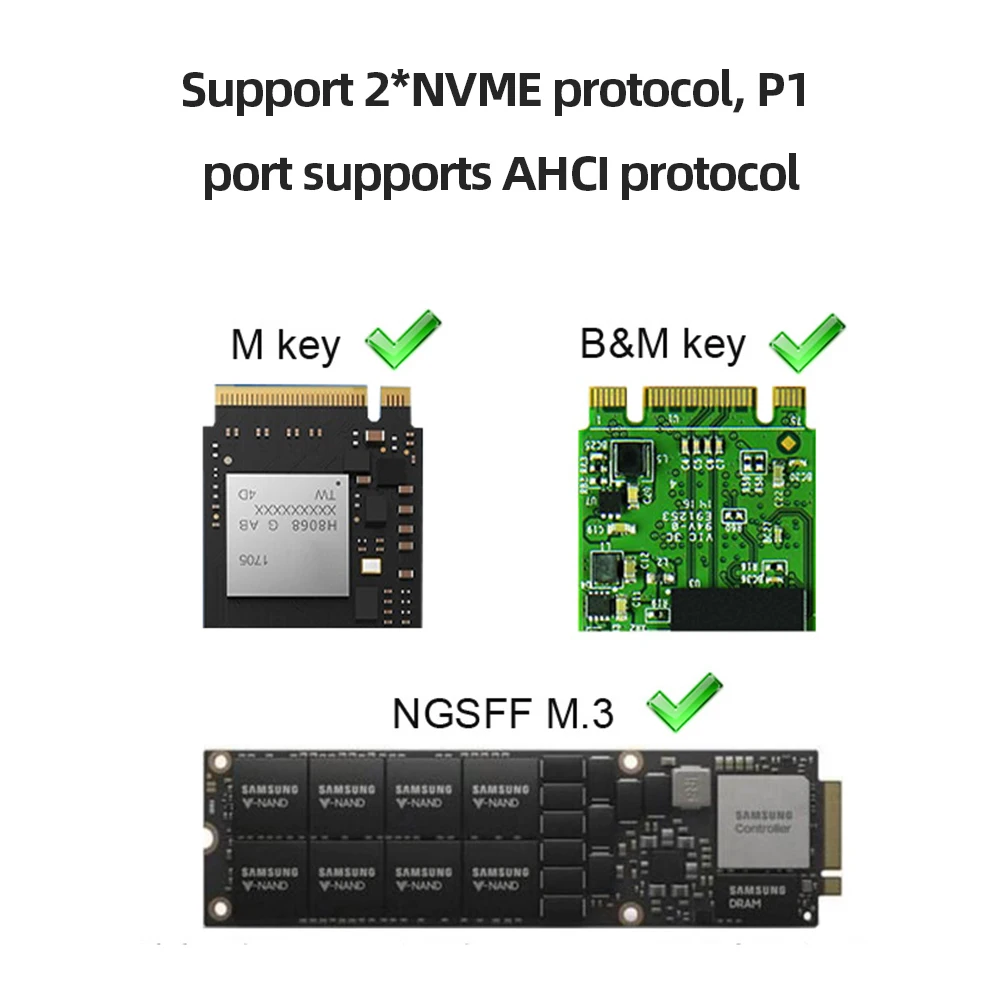
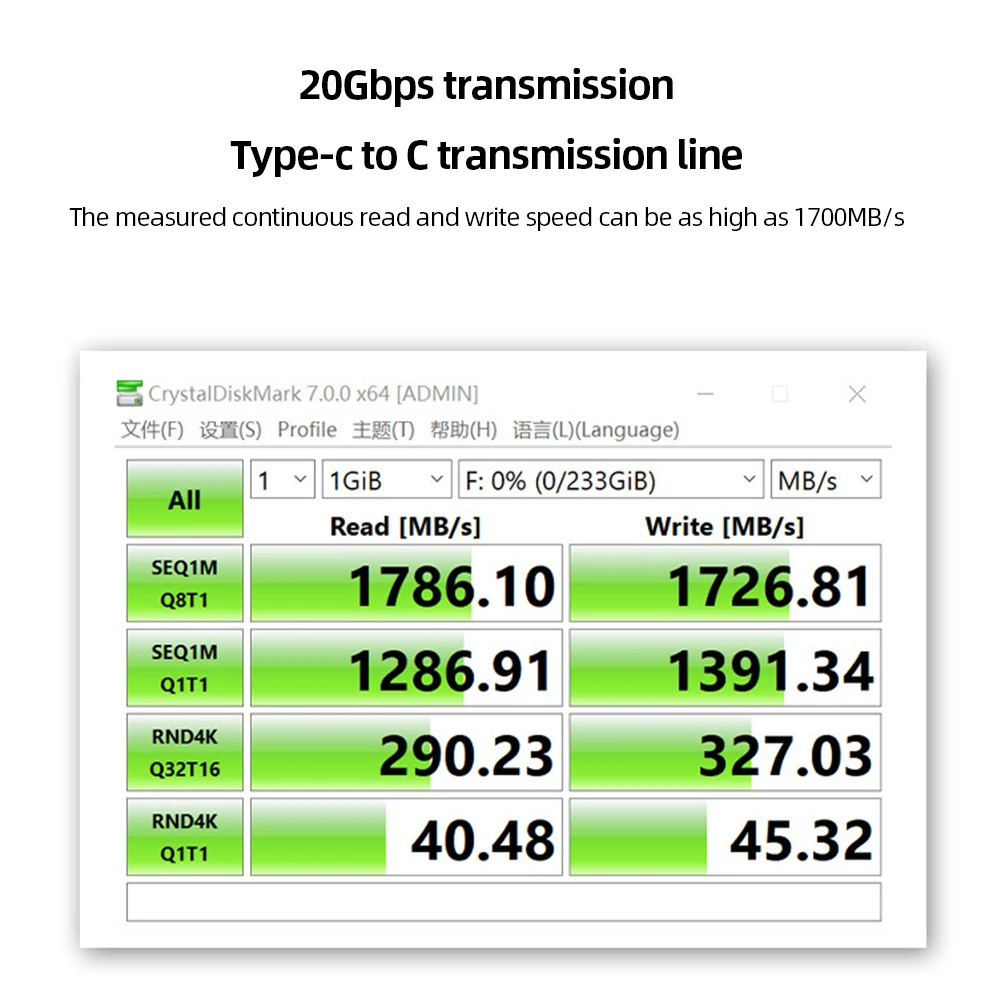

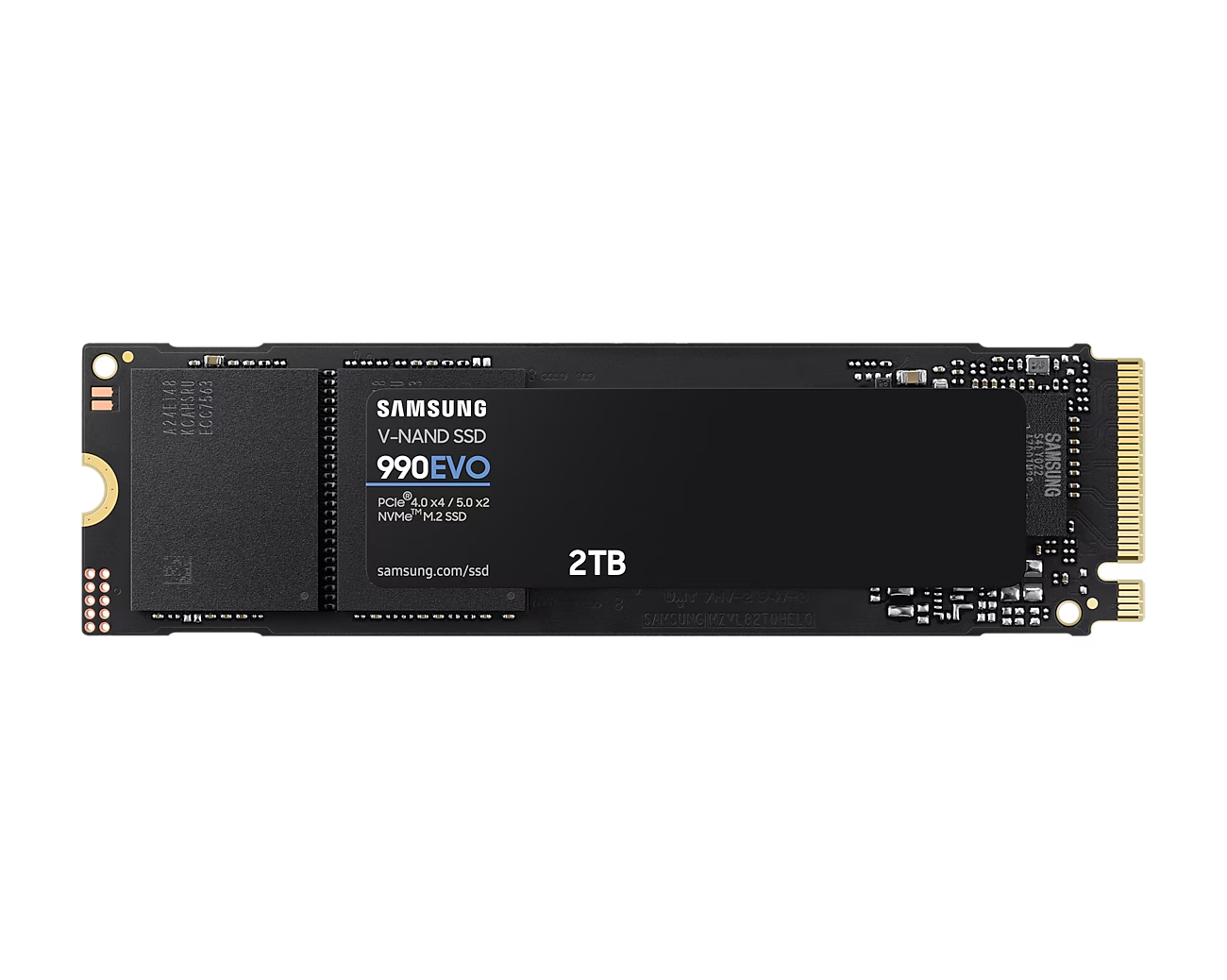




Eliza N –
Item received in good condition and try it out looks good but I have not done clone yet.